#React
Principles:
type property. You free to use any structure to action.Basic Redux implementation
const createStore = (reducer) => {
let state;
let listeners = [];
const getState = () => state;
const dispatch = (action) => {
state = reducer(state, action);
listeners.forEach(listener => listeners());
}
const subscribe = (listener) => {
listeners.push(listener);
return () => {
listeners = listeners.filter(l => l !== listener);
};
};
dispatch({});
return { getState, dispatch, subscribe };
}
You can make composition with many reducers. You can call one reducer from another reducer
course link: https://frontendmasters.com/courses/redux-fundamentals
material: https://stevekinney.github.io/redux-fundamentals/
Redux has much more functionality than useReducer
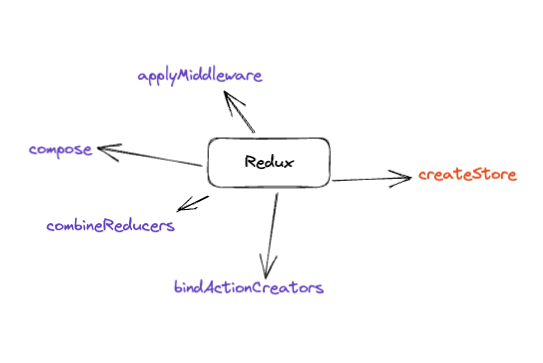
Redux API
Compose
It's just a helper function. compose takes a series of functions as arguments and returns a new function that applies each those functions from right-to-left.
const makeLouder = (string) => string.toUpperCase();
const repeatThreeTimes = (string) => string.repeat(3);
const embolden = (string) => string.bold();
//compose
const makeLouderAndBoldAndRepeatThreeTimes = redux.compose(
embolden,
repeatThreeTimes,
makeLouder
);
createStore
creates a store for Redux.
type ApplicationState = {};
type Action = { type: string; [key: string]: any };
type Reducer = (state: ApplicationState, action: Action) => ApplicationState;
// we need to provide a reducer to redux store
const initialState = { value: 0 };
const INCREMENT = "INCREMENT";
const ADD = "ADD";
// 💥 Why creating a function is powerful?
// You can change implementation in the future in place.
const increment = () => ({ type: INCREMENT });
const add = (number) => ({ type: ADD, payload: number });
const reducer = (state = initialState, action) => {
if (action.type === INCREMENT) {
return { value: state.value + 1 };
}
if (action.type === ADD) {
return { value: state.value + action.payload };
}
return state;
};
const store = redux.createStore(reducer);
const increment = () => ({ type: INCREMENT });
const add = (number) => ({ type: ADD, payload: number });
Some Rules for Reducers
Redux Store API
dispatchsubscribegetStatereplaceReducerSo, how do we get actions into that reducer to modify the state? we dispatch them.
store.dispatch(action);
const store = createStore(reducer);
console.log(store.getState()); // { value: 0 }
store.dispatch(increment());
console.log(store.getState()); // { value: 1 }
const subscriber = () => console.log('Subscriber!' store.getState().value);
const unsubscribe = store.subscribe(subscriber);
store.dispatch(increment()); // "Subscriber! 1"
store.dispatch(add(4)); // "Subscriber! 5"
unsubscribe();
store.dispatch(add(1000)); // (Silence)
Enhancers
An enhancer is a function that allows you to add functionality to Redux that it doesn't come with out of the box. We'll see this when we want to hook it up to the developer tools or when we want add some the ability to do asynchronous tasks (e.g. make a server-side HTTP requests).
A function that doing side effects and running actual action. Example of enhancer: Redux DevTools
Example of implementation:
const monitorReducerEnhancer = (createStore) => (
reducer,
initialState,
enhancer
) => {
const monitoredReducer = (state, action) => {
const start = performance.now();
const newState = reducer(state, action);
const end = performance.now();
const diff = round(end - start);
console.log("Reducer process time:", diff);
return newState;
};
return createStore(monitoredReducer, initialState, enhancer);
};
applyMiddleware is a way to produce an enhancer out of chain of middleware.
const enhancer = applyMiddleware(
firstMiddleware,
secondMiddleware,
thirdMiddleware
);
Middleware have the following API:
const someMiddleware = (store) => (next) => (action) => {
// Do stuff before the action reaches the reducer or the next piece of middleware.
next(action);
// Do stuff after the action has worked through the reducer.
};
next is either the next piece of middleware or it's store.dispatch. If you don't call next, you will swallow the action and it will never hit the reducer.
Here is a quick example:
const logMiddleware = (store) => (next) => (action) => {
console.log("Before", store.getState(), { action });
next(action);
console.log("After", store.getState(), { action });
};
const store = createStore(reducer, applyMiddleware(logMiddleware));
Our examples are intentionally contrived, but if you wanted to you could use both our enhancer and our middleware. But, if createStoreonly takes one enhancer—then how?
const middlewares = applyMiddleware(logMiddleware);
const enhancer = compose(middleware, logEnhancer);
The first—and arguably most important part—is a component called Provider. This is a component that takes the store and threads it through your React application using the Context API.
At a simple version of this might look as follows:
const actions = bindActionCreators({ increment, decrement, set }, dispatch);
And now we could put them into the component.
<button onClick={() => actions.increment()}>Increment</button>
<button onClick={() => actions.set(0)}>Reset</button>
<button onClick={() => actions.decrement()}>Decrement</button>
You could even create a hook if you wanted to do this on the regular.
In a new file called set-actions.js:
import { bindActionCreators } from "redux";
import { useDispatch } from "react-redux";
import { useMemo } from "react";
export function useActions(actions) {
const dispatch = useDispatch();
return useMemo(() => {
return bindActionCreators(actions, dispatch);
}, [actions, dispatch]);
}
And now we can use this whenever.
const actions = useActions({ increment, decrement, set });
Hooks are:
HOC:
Links:
It reduce required boilerplate and gives opinionated way to work with Redux.
Redux middleware based on Saga Pattern